Gmail Notifications#
This plugin sends students an email summary of the results of their public test cases using the Gmail API. To use this plugin, you must set up a Google Cloud project and create an OAuth2 Client that can be used as a proxy for another email address.
Setup#
Before using this plugin, you must first create Google OAuth2 credentials on a Google Cloud project.
Using these credentials, you must then obtain a refresh token that connects these credentials to the
account from which you want to send the emails. Once you have the credentials, use the
gmail_oauth2 CLI included with Otter to generate the refresh token. Use the command below to
perform this action, substituting in your credentials client ID and secret.
gmail_oauth2 --generate_oauth2_token --client_id="<client_id>" --client_secret="<client_secret>" --scope="https://www.googleapis.com/auth/gmail.send"
This command will prompt you to visit a URL and authenticate with Google, which will then provide you with a verification code that you should enter back in the CLI. You will then be provided with your refresh token.
Configuration#
This plugin requires four configurations: the Google client ID, client secret, refresh token, and the email address from which emails are being sent (the same one used to authenticate for the refresh token).
plugins:
- otter.plugins.builtin.GmailNotifications:
client_id: client_id-1234567.apps.googleusercontent.com
client_secret: abc123
refresh_token: 1//abc123
email: course@univ.edu
Optionally, this plugin also accepts a catch_api_error configuration, which is a boolean
indicating whether Google API errors should be ignored.
Output#
The email sent to students uses the following jinja2 template:
<p>Hello {{ student_name }},</p>
<p>Your submission {% if zip_name %}<code>{{ zip_name }}</code>{% endif %} for assignment
<strong>{{ assignment_title }}</strong> submitted at {{ submission_timestamp }} received the
following scores on public tests:</p>
<pre>{{ score_report }}</pre>
<p>If you have any questions or notice any issues, please contact your instructors.</p>
<hr>
<p>This message was automatically generated by Otter-Grader.</p>
The resulting email looks like this:
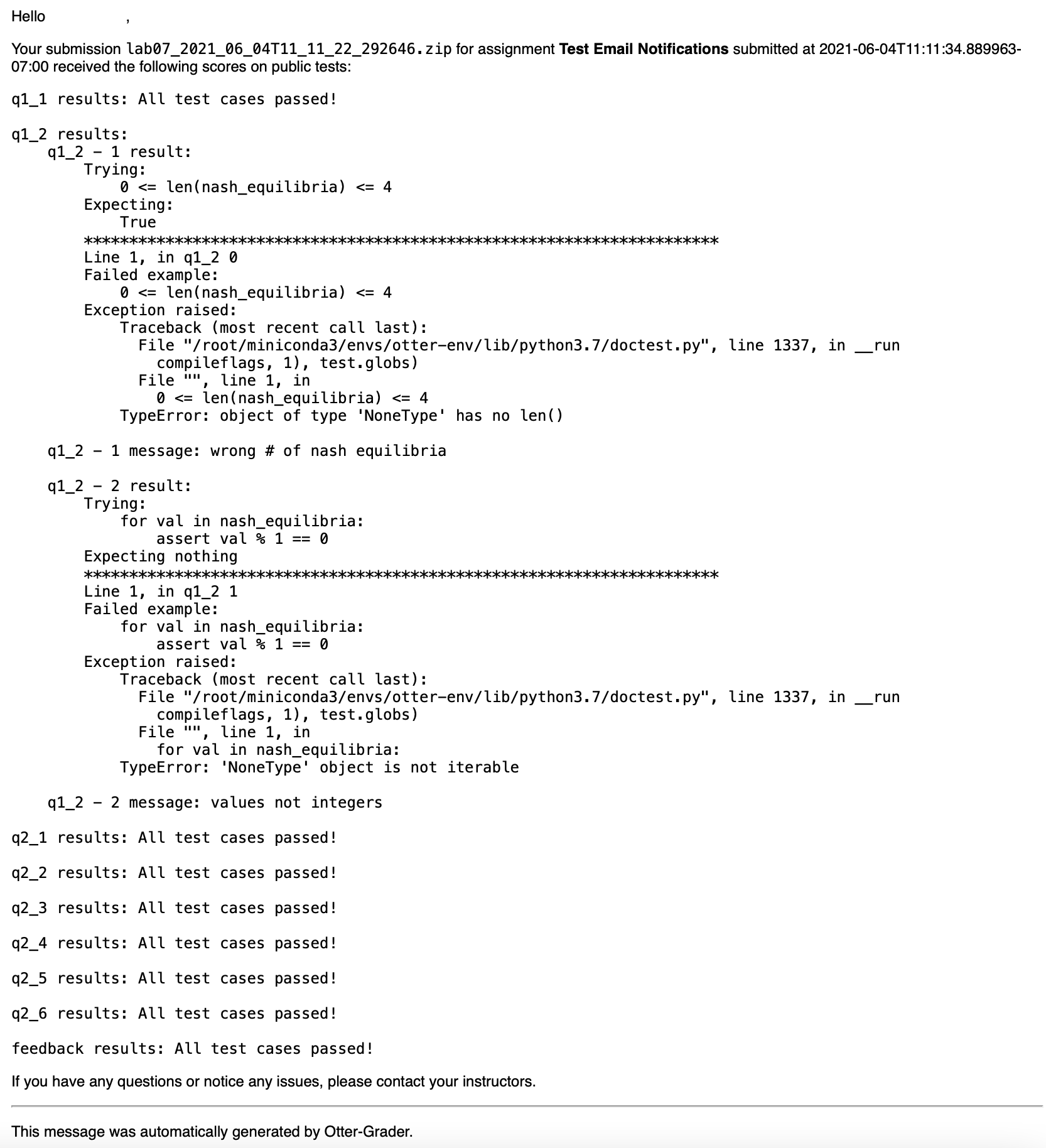
Note that the report only includes the results of public tests.
